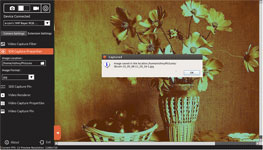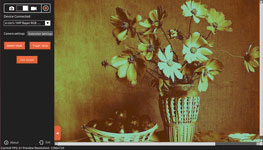QtCAM - オープンソースのLinuxカメラソフトウェア

QtCAMは、e-con SystemsのオープンソースLinuxでのWebカメラのソフトウェアです。このQt Ubuntuカメラソフトウェアアプリケーションは、Linux UVCドライバーでサポートされているデバイスからビデオをキャプチャして表示するためのより簡単なユーザーインターフェイスを提供します。また、V4L2互換デバイスでも動作します。
QtCAMアプリケーションコントロールは、Qt Quickインターフェイス上に構築されています。ユーザーは最大6台のカメラを接続し、同時にビデオをストリーミングできます。このオープンソースWebカメラソフトウェアの初期リリースは、e-conのすべてのUSBカメラをサポートし、そのアップデート版(v4.0.1)はサードパーティのカメラもサポートします。サポートされているカメラのリストについては、ここをクリック.
e-con Systemsは、10年以上にわたって組み込みドメインに関する強力な専門知識を備えており、お客様がQtベースの製品を市場に投じることを支援してきました。
- 画質設定 – 明るさ、コントラスト、カメラでサポートされているUVCコントロールをユーザーが調整可能。
- 静止画キャプチャ設定 – 画像の種類(JPG、PNG、RAW、BMP)と保存場所をユーザーが選択可能。
- ビデオキャプチャ設定 – ユーザーは、選択した形式と解像度に基づいてプレビューを変更できます。 ユーザーは再生されたフレーム数を表示し、FPS情報を取得できるようにします。
- サポートする画像の種類:JPG、PNG、RAW、BMP。
- サポートするエンコーダ形式:YUV、MJPEG、H264、VP8。
- サポートするコンテナ:mkv、avi。
- 当社の特定のカメラで利用可能な拡張設定。
- このLinuxカメラアプリケーションの主な差別化要因は、10以上の画像制御設定、フレームレート(FPS)表示、色空間の切り替え、および一部のカメラの拡張設定。
Qtカメラの機能
サポートするカメラ
QtCAM - LinuxWebcamソフトウェア - 当社のUSB2.0およびUSB3.0カメラと互換性があり、LinuxUVCドライバーでサポートされているデバイスからビデオをキャプチャおよび表示するための簡単なユーザーインターフェイスを提供します。
Compatible Jetpack & L4T Versions
-
- NVIDIA® Jetson AGX Orin™ Series - Jetpack 6.2.0 L4T 36.4.3
- NVIDIA® Jetson Orin NX Series - Jetpack 6.2.0 L4T 36.4.3
- NVIDIA® Jetson Orin Nano Series - Jetpack 6.2.0 L4T 36.4.3
- NVIDIA® Jetson Xavier NX series - Jetpack 5.1.4 L4T 35.6.0
- NVIDIA® Jetson AGX Xavier Series - Jetpack 5.1.4 L4T 35.6.0
- NVIDIA® Jetson Nano Series - JetPack 4.6.5 L4T 32.7.5
- NVIDIA® Jetson TX1 Series - JetPack 4.6.5 L4T 32.7.5
- NVIDIA® Jetson TX2 Series - JetPack 4.6.5 L4T 32.7.5
ライセンスバージョン:GPLv3。
このライセンスの条件はhttp://www.gnu.org/licenses/gpl.txtでご確認できます。