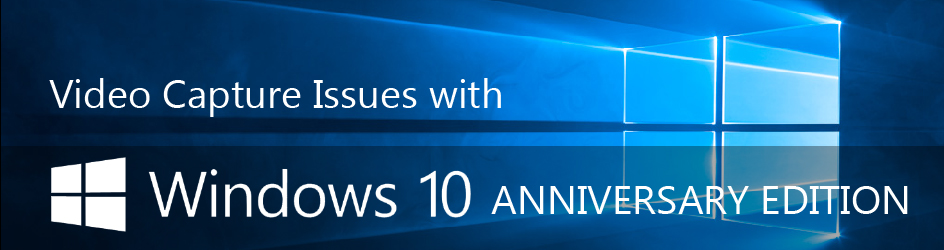|
Recently Microsoft rolled out a update for the Windows 10 OS which is called Windows 10 Anniversary Update. In this update Microsoft has removed the support for below FOURCC formats in Video Capture layer. So in both the DirectShow and Media Foundation Framework this is not possible to access it.
- BY8(FOURCC)
- BY10(FOURCC)
- Y800(FOURCC)
- Y16(FOURCC)
- MJPEG(FOURCC)
- H.264(FOURCC)
To say it simple in this update we cannot see any of the above formats in the application framework.
Only format supported through DirectShow and Media Foundation is YUY2/NV12.
How this affects See3CAM Users?
Most of our See3CAM uses custom formats, which will not work with this Windows 10 update. They will not be able to see this formats getting displayed in our e-CAMView software.
For these reasons, we recommend our customers not to update the system with this Anniversary Version, Windows 10 version 1607 (OS Build 14393.10 ‘anniversary).
Customers who were using only the YUY2 formats will be able to use the camera as is without any issue.
Microsoft is Working on Update:
Many have reported this issue in the Microsoft Forum and Microsoft has accepted these issues and are working towards a update with the fix for enabling the MJPEG format.
Most likey, for MJPEG format the update would roll out in September and for other custom formats support it will take some time for them to do internal test and will roll out later.
Workaround
Some of the guys have found the workaround to get the webcam with MJPEG working with a registry hack in the anniversary update
http://www.howtogeek.com/267946/how-to-stop-your-webcam-from-freezing-and-crashing-on-windows-10/
The above link is applicable for e-CAMVIew as well, for cameras supporting MJPG formats.
The See3CAM cameras like See3CAM_12CUNIR, See3CAM_CU40, See3CAM_CU51 and See3CAM_10CUG(Color) supporting custom formats BY8 and Y16, please write to camerasolutions@e-consystems.com to get the e-CAMVIew with these format supported.
Here is a related link, where the problems are discussed in detail
|

Prabu is the Chief Technology Officer and Head of Camera Products at e-con Systems, and comes with a rich experience of more than 15 years in the embedded vision space. He brings to the table a deep knowledge in USB cameras, embedded vision cameras, vision algorithms and FPGAs. He has built 50+ camera solutions spanning various domains such as medical, industrial, agriculture, retail, biometrics, and more. He also comes with expertise in device driver development and BSP development. Currently, Prabu’s focus is to build smart camera solutions that power new age AI based applications.