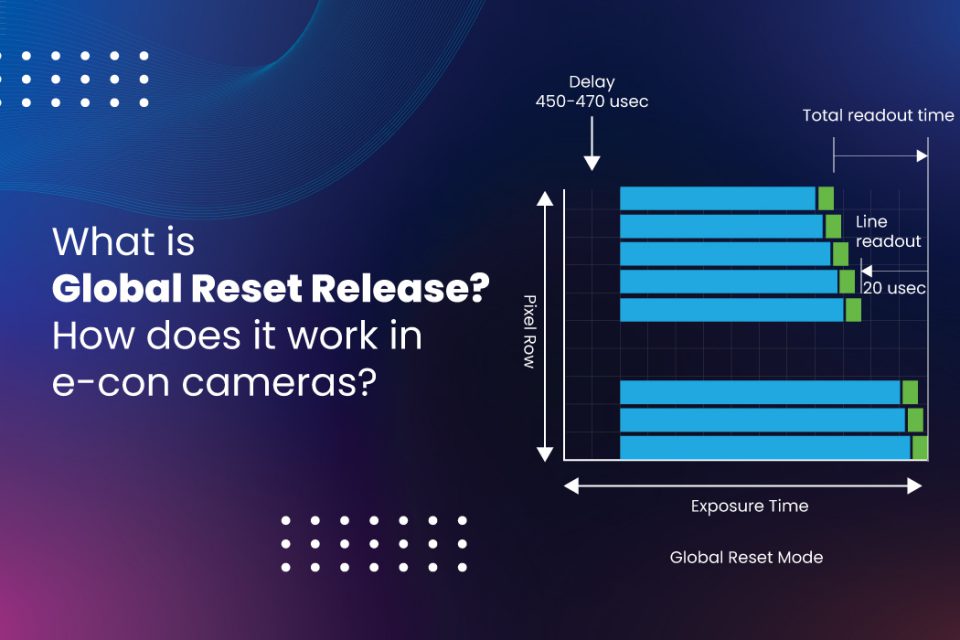There are many embedded vision applications that require the image capture to happen with low exposure latency using rolling shutter cameras. An example of such an application is a retina scanner which takes the images of the eye or retina. Here, the camera has to expose itself to the entire eye or retina in a single shutter to avoid rolling shutter artifacts. So, how to enable this considering that in rolling shutter cameras a frame is exposed line by line?
This is where the Global Reset Release (GRR) feature – that comes with some of the rolling shutter cameras – can be of help. In this edition of Product Insights, we do a deep dive into what GRR mode is and how it works in e-con Systems’ cameras.
What is GRR mode?
As mentioned above, Global Reset Release is a special feature offered by some rolling shutter cameras to overcome the challenge of rolling shutter artifacts. To understand the concept better, we must first learn the working principle of a rolling shutter camera.
Rolling shutter cameras work based on a shutter mechanism that leads to the exposure of a frame line by line one after the other. This would mean that different rows in the sensor are exposed at different times. Hence, if a fast-moving object (with a speed greater than the shutter speed of the camera) is captured, then the object appears distorted.
Please have a look at the below figure to understand the rolling shutter artifact phenomenon. The figure also does a comparison of the rolling shutter and global shutter mechanisms.
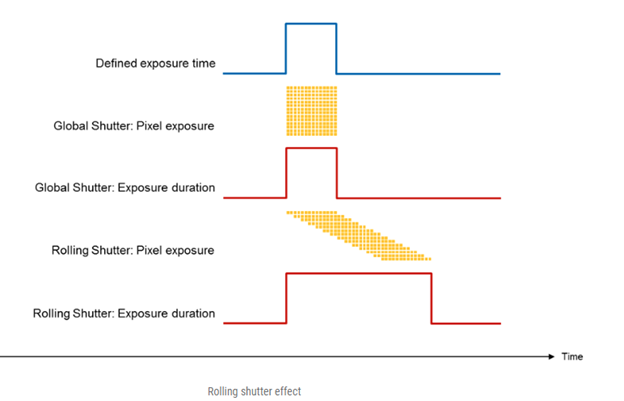 Figure 1 – Comparison between rolling shutter and global shutter mechanisms
Figure 1 – Comparison between rolling shutter and global shutter mechanisms
The above image clearly illustrates the reset of the rows occurring at different times in a rolling shutter sensor. While global shutter cameras are the ideal solution for this problem, they tend to be expensive. This is where the Global Reset Release mode comes to the rescue. In the GRR mode, the reset of all the rows occurs at the same time, This would in turn mean that all the rows are exposed to the scene at the same time.
To learn more about the differences between rolling shutter and global shutter modes, please visit the article What are Global Shutter and Rolling shutter? How to choose the one that fits the application?
How does GRR mode work? Which e-con Systems cameras support this mode?
e-con Systems offers a wide variety of rolling shutter cameras that come with the Global Reset Release feature. It is to be noted that this is a customization effort and is done based on the end application requirement. Following is the comprehensive list of e-con cameras that can be customized for the GRR mode.
- See3CAM_CU135 – 4K USB Camera Board
- See3CAM_CU135M – 4K Monochrome USB 3.1 Gen 1 Camera
- See3CAM_130 – 13MP Autofocus USB Camera
- See3CAM_CU81 – 4K HDR USB Camera with Large Pixel Size
- See3CAM_CU55 – 5MP Low Noise USB Camera
- See3CAM_CU30 – 3.4 MP Low Light USB Camera
Now let us learn how the GRR mode works in e-con Systems’ cameras.
GRR mode has three phases:
- Reset phase
- Integration phase
- Readout phase
In the reset phase, all the rows are reset at the same time. Then comes the integration phase where the rows are exposed, and the exposed lines are read out row by row in the readout phase. The following image illustrates how the entire process happens:
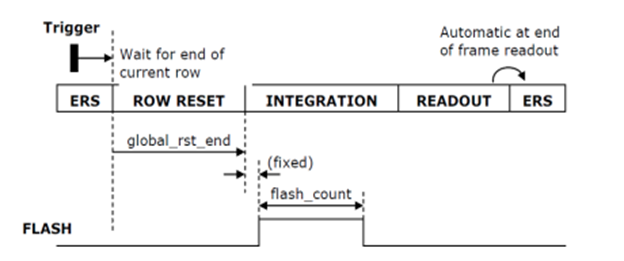 Figure 2 – GRR workflow in a camera
Figure 2 – GRR workflow in a camera
In e-con cameras, there are two ways to control the GRR sequence. One of them involves using a dedicated GPIO pin to the image sensor. The other method uses I2C communication to trigger the sequence. There is a shutter pin that is asserted when the integration time starts and ends – depending on the value set by the user. Only one frame can be obtained after a GRR sequence is triggered and then the camera is switched back to the electronic rolling shutter sequence.
Disadvantage of GRR mode and ways to overcome it
One key disadvantage of the GRR mode is that as we go down the sensor, the rows get exposed for a longer time than the rows above them. This is due to the fact that the reset of the rows occurs at the same time, but readout phase occurs in the same way as in a rolling shutter sequence – one after the other sequentially. So, when the last row is being read from the sensor, it would have been exposed for the integration time of the first row and the sum of readout times of all the rows above it. This is visualized in the image below:
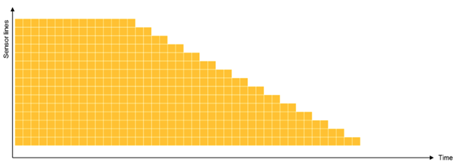 Figure 3 – Readout and exposure in the GRR mode
Figure 3 – Readout and exposure in the GRR mode
Owing to this phenomenon, the brightness of the captured image tends to be higher as we go from top to bottom.
There are two ways in which this problem can be tackled.
- Using an external mechanical shutter
- Ambient light suppression
Let us look at each of them in detail now.
Using an external mechanical shutter
In this method, the shutter pin is connected to an external mechanical shutter that closes the image sensor once the integration time is completed. With this, the camera will not be exposed during the readout of the initial rows.
Ambient light suppression
Here, the shutter pin is used to switch on a flashlight – when the exposure starts – that stays active for the time of exposure. You need to make sure that any ambient light is suppressed until the exposure of the last line has been completed.
This way, rolling shutter sensors ‘simulate’ the behavior of a global shutter sensor during the image acquisition of moving objects. This is illustrated below:
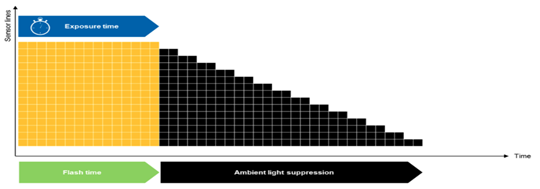 Figure 4 – GRR mode with ambient light suppression
Figure 4 – GRR mode with ambient light suppression
Of the two methods to overcome the challenge of overexposure, the former (using a mechanical shutter) is better as there is no need for controlling the ambient lighting condition.
Hope this blog helped you learn the concept of Global Reset Release. If you have any further queries on the topic, please leave them in the comments section. We will get back to you as soon as possible.
If you are looking for any help in integrating cameras into your product, please write to us at camerasolutions@e-consystems.com. You could also visit the Camera Selector to have a look at our complete portfolio of cameras.

Vinoth Rajagopalan is an embedded vision expert with 15+ years of experience in product engineering management, R&D, and technical consultations. He has been responsible for many success stories in e-con Systems – from pre-sales and product conceptualization to launch and support. Having started his career as a software engineer, he currently leads a world-class team to handle major product development initiatives