Among the various camera types used in embedded vision, UVC-compliant USB cameras have emerged strongly as the right choice. After all, many applications require their bandwidth, reliability, and ease of integration. These cameras power embedded vision devices such as biometric and access control systems, digital signages, skin scanners, etc.
In today’s blog, let’s discover how USB/UVC cameras work and the key differences between USB 3.0 cameras and USB 2.0 cameras. Also, get expert insights to quickly compare the USB 3.0 interface with MIPI and GMSL interfaces.
What is a UVC camera?
UVC cameras (USB video class) are USB-powered devices that incorporate standard video streaming functionality and connect seamlessly with host machines. There are standard and class-specific descriptors—data structures used to describe a USB device’s capability. The latest version of the USB video class specification is UVC 1.5.
The ensemble of all the class-specific video control (VC) unit/terminal descriptors fully describes the video function to the host.
The block diagram of the USB video class application is shown below:
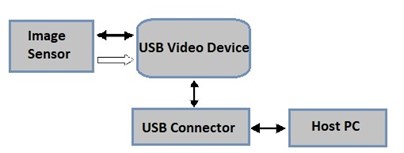 Figure 1: Block diagram of USB video class application
Figure 1: Block diagram of USB video class application
Major benefits of UVC cameras
There is no surprise why UVC cameras are one of the most popular types of cameras used in embedded vision applications. Given below are some of the advantages of using a UVC camera in your embedded vision device:
- Supports multiple video formats such as YUV, MJPEG, MPEG-2 TS, H.264, DV, and more.
- Works automatically with the system-supplied driver – eliminating the need for an external driver.
- Leverages an inbuilt generic class driver to control the video function.
- Ensures greater flexibility to support multiple video resolutions, formats, and frame rates – thereby influencing the bandwidth negotiation between the device and the host.
Read: How to enable the strobe function in e-con Systems’ 13MP USB cameras?
Popular Applications of UVC Cameras
Smart signages
UVC-compliant USB cameras play a pivotal role in camera-enabled smart signages by capturing images of individuals passing by to assess their demographic attributes. This data helps tailor the displayed information and advertisements to the viewer’s specific profile.
The plug-and-play nature of UVC cameras makes it simple to incorporate them into signage systems, facilitating seamless integration and operation.
Medical devices
UVC cameras play a major role in the medical field due to their sensitivity, accurate color reproduction, and high-quality imaging capabilities. They are useful in specialized medical equipment that needs optimal resolution and speed.
Some of the notable use cases are intraoral and extraoral cameras in dentistry, skin scanners in dermatology, and retina or OCT scanners in ophthalmology.
Read: How e-con’s 5MP USB camera helps devices using photomicrography?
Security and surveillance systems
Security and surveillance systems demand high-quality images even in extremely low-light environments. UVC cameras equipped with CMOS sensors offer superior low-light sensitivity, while the USB 3.0 interface supplies the necessary power for their operation.
This interface is capable of handling the high-resolution images generated by these sensors without compromising on speed.
Industrial automation systems
UVC cameras are integral to industrial automation systems, providing real-time visual data for robotic arms, conveyor belts, and inspection systems. They help detect defects, ensure product quality, and automate processes with their high-resolution imaging and fast frame rates, improving efficiency and reducing production errors.
Biometric and access control systems
UVC cameras provide reliable visual data for identity verification and security purposes. In biometric recognition, they capture high-quality images for facial recognition, fingerprint scanning, and iris identification, ensuring accurate authentication.
For access control, UVC cameras allow seamless integration into existing security networks, enabling secure access management for offices, data centers, and restricted facilities. The plug-and-play nature of these cameras simplifies deployment and helps organizations maintain strict security protocols while offering a contactless entry solution.
Maximum theoretical bandwidth of USB cameras
With embedded vision applications becoming more demanding in terms of resolution and frame rate, USB cameras had to evolve over time to cater to higher performance requirements. Owing to this, they grew in bandwidth every time there was a new version available. The below table illustrates the evolution of USB in terms of their versions and corresponding bandwidths:
| USB 1.0 | 1.5 Mbps Low Speed |
| 12 Mbps Full Speed | |
| USB 2.0 | 480 Mbps High Speed |
| USB 3.0 | 5 Gbps SuperSpeed |
| USB 3.1 | 10 Gbps SuperSpeed+ |
| USB 3.2 | 20 Gbps SuperSpeed+ |
| USB 4 | 40 Gbps |
Table 1: Maximum theoretical bandwidth of USB across generations
Read: How to use e-con Systems’ USB cameras with MATLAB
Latest Naming Convention of Various USB Releases
As the USB interface evolved, there have been changes in the naming convention as well, with multiple releases. These include:
- USB 3.0 is now USB 3.2 Gen 1 (SuperSpeed USB) – with a maximum throughput of 5 Gbps
- USB 3.1 is now USB 3.2 Gen 2×1 (SuperSpeed+ USB 10 Gbps) – with a maximum throughput of 10 Gbps
- USB 3.2 is now USB 3.2 Gen 2×2 (SuperSpeed+ USB 20 Gbps) – with a maximum throughput of 20 Gbps
Read: How to stream a USB camera via Android and iPhone with a Raspberry Pi board
USB 2.0 cameras vs. USB 3.0 cameras
Though USB 2.0 cameras are very popular, engineers face a lot of challenges while designing one. These include:
HD video with bandwidth limitationsUSB 2.0 cameras struggle to deliver high-definition video due to the limited bandwidth available on this interface. It often leads to frame rate drops or reduced image resolution during real-time video streaming.
Image quality degradation
The compression required to accommodate the lower data rates of USB 2.0 can lead to noticeable degradation in image quality. So, engineers find it challenging to maintain the clarity and color fidelity.
Expensive compression components
Costly compression components are required to address the bandwidth limitations, which ends up increasing the overall cost of the camera system. These components also add complexity to the design and may impact performance if not well-optimized.
Lack of small form factor designs
The need for additional processing hardware limits the ability to create compact, space-saving designs with USB 2.0 cameras. So, engineers face the challenge of working on embedded or portable vision systems where space is at a premium.
Engineering effort and design time
Engineers must dedicate additional time and effort to work around the limitations of USB 2.0. it involves optimizing compression algorithms, reducing latency, and mitigating performance issues, leading to prolonged development cycles and increased costs.
However, all these challenges can be overcome by upgrading to a USB 3.0 camera. To understand the key differences between the two interfaces, look at the below table:
| Comparison parameters | USB 2.0 | USB 3.0 |
| Hi-speed USB | Superspeed USB | |
| Bandwidth | 480 Mbps | 5 Gbps |
| Compression | HD video on USB 2.0 requires compression which degrades image quality | USB 3.0 enables HD video without compression |
| Current | USB 2.0 delivers 500 mA | USB 3.0 delivers 900 mA |
| Communication | One-way communication | Two-way communication |
| Number of wires | Four | Nine |
Table 2: USB 2.0 vs USB 3.0
In short, USB 3.0 operates 10X faster than USB 2.0 and distributes 1.8X more power to bus-powered devices than USB 2.0. It’s also backward compatible with USB 2.0.
There are other interfaces like MIPI CSI-2, GMSL, and GigE used today to meet the growing needs of new-age applications. Let us also find out the similarities and differences between the USB 3.0, MIPI CSI-2, and GMSL interfaces.
| Features | USB 3.0 | GMSL | MIPI CSI-2 |
| Bandwidth | 5 Gbps | 6 Gbps | 5 Gbps |
| Cable length | <5m | 15m | <30cm |
| Space requirements | High | High | Low |
| Plug-and-play | Supported | Not supported | Not supported |
| Development costs | Low | Medium to high | Medium to high |
Table 3: USB 3.0 vs GMSL vs MIPI CSI-2
To understand the differences between USB cameras, MIPI cameras, and GMSL cameras, we recommend you to have a look at the below articles:
- Read: MIPI camera vs. USB camera – a detailed comparison
- Read: Why GMSL cameras are preferred over MIPI cameras
- Read: What is a MIPI camera? How do MIPI cameras work?
USB 2.0 and USB 3.0 cameras developed by e-con Systems
e-con Systems is backed by 20+ years of experience in designing, developing, and manufacturing OEM camera solutions. Over the years, we have emerged as a market leader in deploying world-class USB 2.0 and USB 3.0 camera solutions. We were also the first company in the world to launch a UVC-compliant camera.
Our USB/UVC cameras can be customized to suit all your imaging needs without compromising quality and performance.
Explore all our USB 2.0 cameras
Explore all our USB 3.0 cameras
You can also view our Camera Selector Page to explore our complete portfolio.
If you need expert help integrating the right UVC camera into your product, please write to camerasolutions@e-consystems.com.

Prabu is the Chief Technology Officer and Head of Camera Products at e-con Systems, and comes with a rich experience of more than 15 years in the embedded vision space. He brings to the table a deep knowledge in USB cameras, embedded vision cameras, vision algorithms and FPGAs. He has built 50+ camera solutions spanning various domains such as medical, industrial, agriculture, retail, biometrics, and more. He also comes with expertise in device driver development and BSP development. Currently, Prabu’s focus is to build smart camera solutions that power new age AI based applications.



