For images sensors with limited dynamic range, the ability of the sensor to produce images with good details on both brighter regions of the image and darker regions of the image is less. If the brighter regions has to be properly exposed, the details in darker regions gets lost and vice-versa. There comes the usage of Target Luminance of Target Average Y. This control is same as Exposure compensation control provided in most of the cameras.
Target Luminance is a target value which has to be achieved by the Auto – Exposure algorithm in the camera. Since the target luminance of an Auto-Exposure algorithm hugely depends on customer’s application, they might have to change the target luminance value accordingly.
For indoor applications like indoor surveillance, the customer shall select a higher target and for outdoor applications where in there is ambient sunlight, the customer shall select a lower target. Control of Target Luminance or Target Average Y comes in handy for cameras like See3CAM_CU30 whose image sensor AR0330 has limited dynamic range.
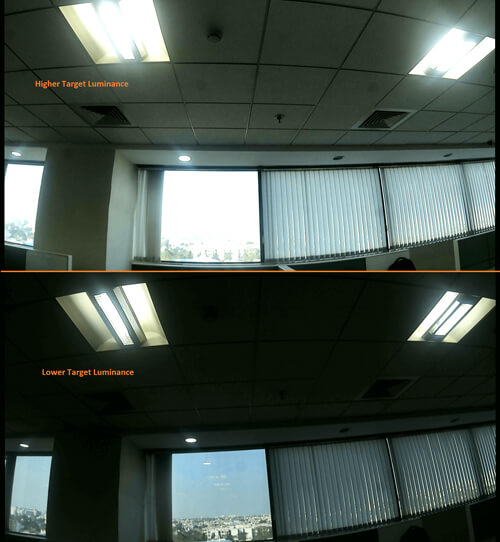
Luminance of a frame is calculated by averaging the Y values (Luminance) across all the pixels of the sensor. Considering an 8 bit pixel, the Y values range from 0 to 255. For an over-exposed image, the Luminance or average Y would be on the higher side (say above 128) and for under-exposed image, it would be on the lower side (say below 128).
See3CAM_CU30, has its default target value set to support better low light performance in indoor lighting conditions. But this doesn’t necessarily mean that the camera cannot perform on outdoors and gets overexposed. As shown in the upper part of the above image, where the target is higher shows over-exposed outdoors whereas its properly exposed on lowering the target as shown in lower part of the image above.
Thus See3CAM_CU30 – Low light USB Camera, just needs a simple change in Target luminance and it does well in bright sunlight as well.



