One of our See3CAM_CU130 customers was evaluating the camera image quality for his application requirement, by capturing some of the fixed test charts.
After capturing the image of following chart he was unhappy with the quality in the MJPEG mode of the See3CAM_CU130. We took the original chart from his blog site and tried capturing the same image in MJPEG format.
We also found the same issue faced by the customer. Find the picture below with the jaggered slant edges.

- Figure 1: 13MP MJEPG Image with jaggered edges issue
Please refer this blog to know more about the issue. www.voxel.at/voxel/blog/e-con-systems-13mpixel-usb-module
We suspected this issue could be due to the JPEG compression. Hence we verified capturing the same images in YUV and without surprise, we were able to capture good quality image as below.
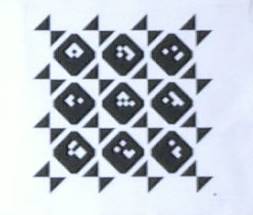
- Figure 2: 13MP YUV Image without any artifacts
But customer was interested only in the MJPEG format with the good quality of the image without the jaggered edges. We checked our ISP that we had a scope for increasing the MJPEG quality with the cost of Frame rate.
We checked with the customer on his preference of good quality with lesser frame rate. So we had tuned our ISP MJPEG setting to get the maximum quality similar to the Uncompressed YUV output. After tuning the binning setting of the ISP we were able to get the similar image as the YUV Image, but with lesser frame rate.

- Figure 3: 13MP MJPEG Image with quality improved
Find Below the statistics which shows the frame rate reduction after increasing the image quality.
| 13MP MJPEG | USB 3.0 |
| Low Quality | 20 FPS |
| High Quality | 12 FPS |
Here is the update from the customer on the improved image quality.
www.voxel.at/voxel/blog/e-con-systems-13mpixel-camera-update
Customers who have purchased See3CAM_CU130 can write to sales@e-consystems.com, if they are interested in the firmware update to improve the 13MP MJPEG image quality.

Prabu is the Chief Technology Officer and Head of Camera Products at e-con Systems, and comes with a rich experience of more than 15 years in the embedded vision space. He brings to the table a deep knowledge in USB cameras, embedded vision cameras, vision algorithms and FPGAs. He has built 50+ camera solutions spanning various domains such as medical, industrial, agriculture, retail, biometrics, and more. He also comes with expertise in device driver development and BSP development. Currently, Prabu’s focus is to build smart camera solutions that power new age AI based applications.




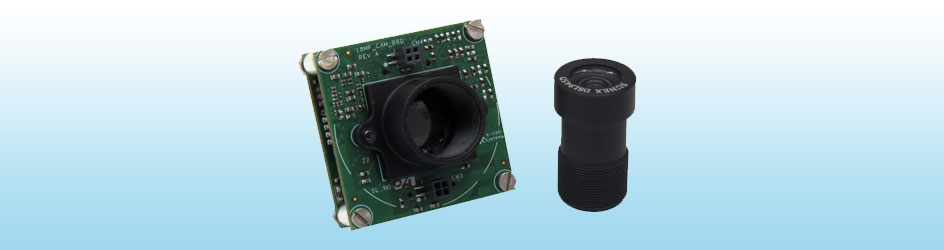
2 comments
the camera was needed to update the firmware of the device that’s why the quality was different. if you also own See3CAM_CU130 the write a mail to them to fix this.
Thanks for your comment