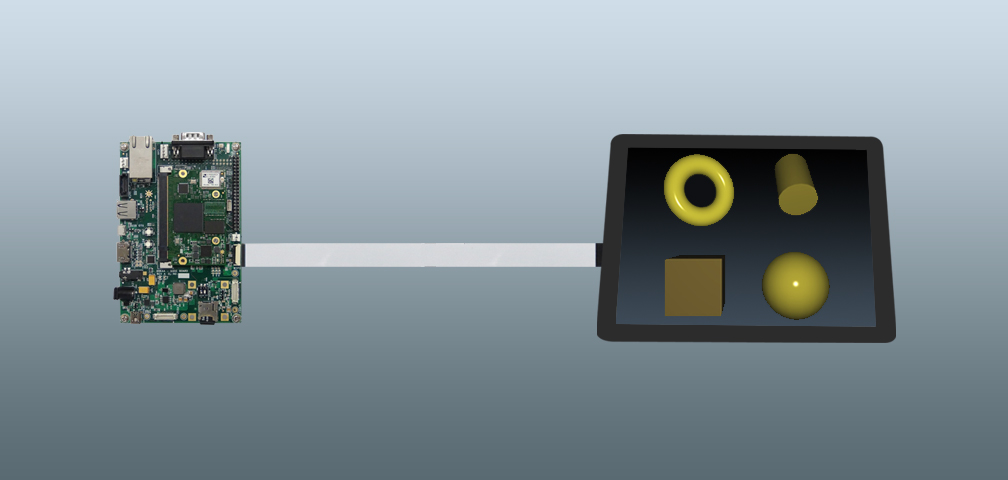3D applications can be built and run using Qt 3D. This can be achieved with the help of both C++ and QML APIs. Qt 3D is built upon Entity Component System (ECS).
Qt also provides Qt Quick 2 element, Scene3D, that enables embedding the 3D content into Qt Quick 2 UI.
Qt Quick 2 scene can be rendered on with Scene2D and registered to receive events from the Qt3D entity as shown below:
Scene2D {
id: qmlTexture
output: RenderTargetOutput {
attachmentPoint: RenderTargetOutput.Color0
texture: Texture2D {
id: offscreenTexture
}
}
entities: [ cube ]
Item {
id: customQtQuickStuff
}
}
The following are the significant modules with which the Qt 3D rely on:
- Qt3DCore library
- Qt3DRender module
- Qt3DInput module
The features of Qt 3D are as follows:
- Collision detection
- Key-frame and morph target animation system
- Rigid-body physics simulation
- Qt Quick 2 within Qt 3D
- Use QPainter to paint on textures
- PBR materials
- Dynamic materials
- Support for more input devices
- Build time/design time tooling for asset conditioning
- Profiling and debugging tooling
Please visit our developer website to know get step by step instructions to setup toolchain with Qt on our eSOMiMX6 board.
For further assistance and queries get in touch with sales@e-consystems.com
Try eSOM++ Qt Data 3D on eSOMiMX6