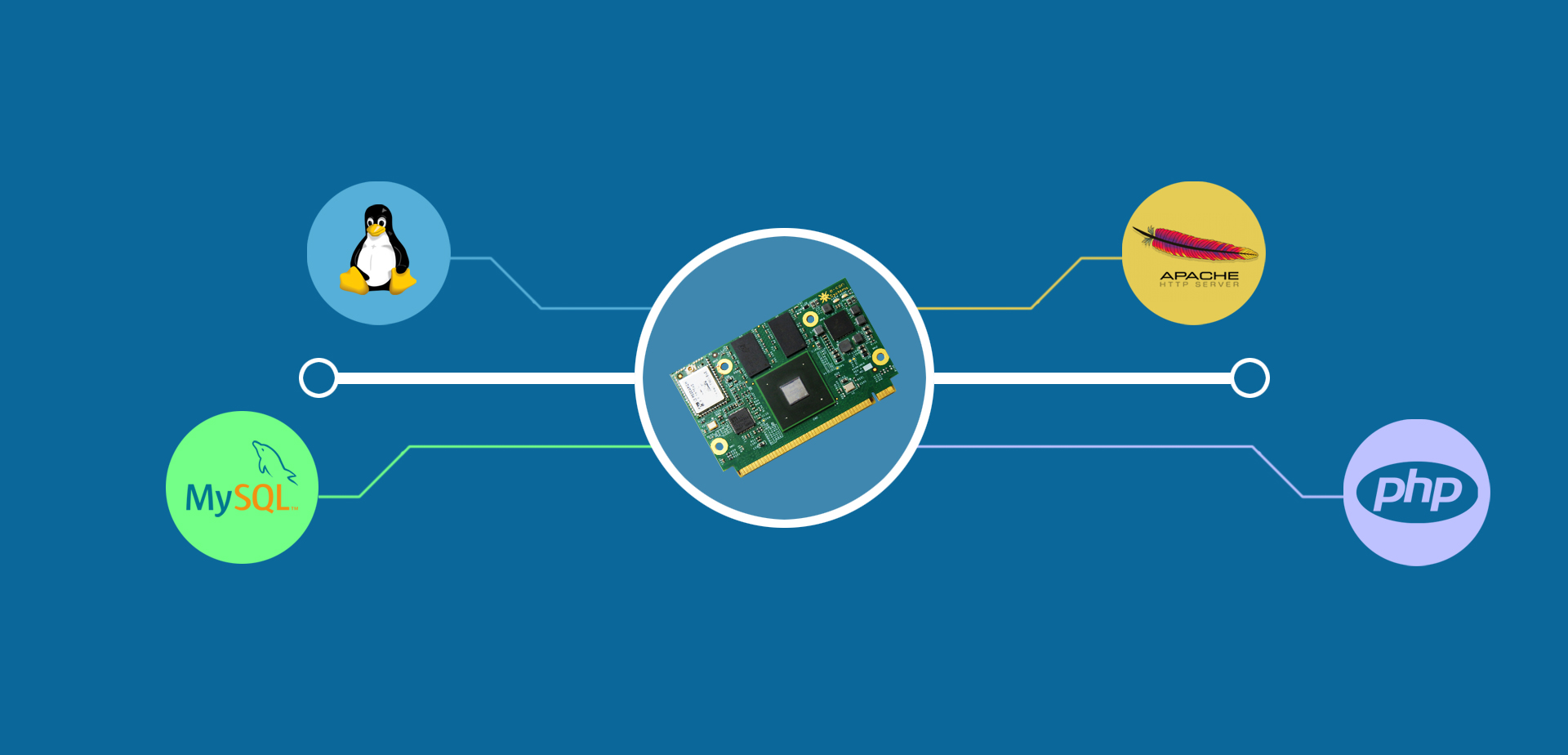In a dynamic website, contents are updated automatically depending on the time of the day, the viewer’s native language, and other factors. Dynamic websites contain client-side scripting or server-side scripting to generate the changing content or a combination of both. WordPress is one such dynamic website.
This article guides you to develop a dynamic website(WordPress) using LAMP Stack. LAMP STACK stands for-
L- Linux
A- Apache server
M- Mysql Server and Client
P- All the programming language that starts from p(Php, pearl, python etc).
The reason they call it a stack is because each level derives from its base layer. Our Operating system, Linux, is the base layer. Then Apache, web daemon sits on top of OS. Then Our database stores all the information served by our web daemon, and PHP (or any P* scripting language) is used to drive and display all the data, and allow for user interaction.
So through Lamp stack, we can create a truly database-driven and dynamic Web site that is easy to update and provides rich functionality to support users.
To demonstrate the LAMP Stack on eSOMiMX6 we hosted WordPress web pages written in PHP on our Apache2 Server and created a database in MySQL for the web pages to make use of.
Please visit our developer website to know get step by step instructions to run a dynamic WordPress website on our eSOMiMX6 board.
For further assistance and queries get in touch with sales@e-consystems.com